Podcast: Play in new window | Download
Subscribe: Apple Podcasts | RSS
-
- What would be the best way to create a “cough switch” or “kill switch” for a USB based podcasting microphone?
- EMSL created an AWESOME 555 Timer Footstool. Such a great replica!
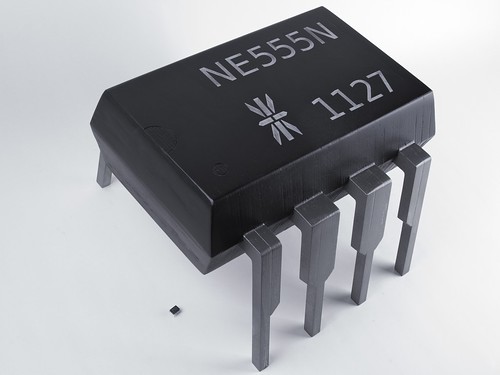
- Design Spark corrected us on what their new plugin does, in relation to Google Sketchup.
- Dave is wondering what kind of criteria to use to evaluate all different CAD packages objectively. Let us know in the comments!
- Harry from Robogaia linked here. He just started a new business from his home!
- Richard (@SJGadgetGuy) also linked here from his new site. Thanks!
- Dave recently fixed a Leapster for a friend’s child.
- Great segment on PBS about the Maker movement and how it can help education.
- More sexist marketing for electronics, this time from PCB Pool.
- Cool walkthrough tour of Advanced Circuits board house on Base2.us. Shows just how many steps are required to make a board!
- The printed electronics battle rages on! Dave may have won the battle but Chris will win the war!
- A recent(?) announcement about a pen that can draw conductive lines between components.
- A recent IEEE Spectrum article discusses a soup of suspended nanotubes could help fabricate new transistors.
- Datasheet of the week! A Hammond Mfg datasheet has a rotating 3D model built into the datasheet. Cool!
- EEVblog forum members working on an open source DMM. Need to watch out for Kickstarter pitfalls.
- EE Times article about a recent TI conference showcases the technology they’ll be focusing on (and likely other competitors will follow suit):
- Medical electronics, especially for personal instrumentation (would you like a portable ultrasound unit to see where your vein is, before we stick in that needle?)
- Touch responsive and touch-feedback haptics for communications and entertainment devices (feel that screen vibrate locally, as you strum the virtual guitar strings)
- Microcontroller-based digital power control (so long, analog closed loops)
- Power management for photovoltaic panels, portable batteries, and electric and hybrid electric vehicles (EVs, HEVs)
- Smart energy grids, power monitoring and home appliances
- Advanced motor control, with smarter algorithms and with improved drivers and FETs
- “Soundbar” electronics for turnkey home-audio system designs
- Data acquisition ICs and subsystems for harsh environments, -55⁰C to +210⁰C (definitely not for the “casual” board designer)
- Superspeed USB (USB 3.0) transceivers, which push the standard to 5.0 Gsps raw data-transfer rate (10× USB 2.0) while improving power efficiency, maintaining backwards compatibility, and enhancing data-transfer efficiency
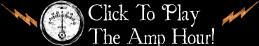
I love that damn stool!!!!!!!!!
Build your own! NOTE! Don’t try sitting on this one Lol
http://blog.makezine.com/archive/2007/03/555-timer-origami.html
About the cough/kill switch discussion, what about just using a held down key on the keyboard and do it in software? It’s not as nifty as having a dedicated big red button peripheral, but it would serve the purpose just as well I’d think.
Yeah, just put a big red sticker on it.
CAD tool comparison suggestions:
– Can it load file formats from other CAD tools? For example Diptrace lets you load DXF drawings and OrCad files and it can export to DXF too, but there are some other files I wish it supported but doesn’t.
– Can you associate the schematic with the layout transparently and in real-time? If I add a new component to the schematic can I expect to have that change happen automatically on the Layout? That’s a great time saver and also helps reduce human error.
– Does it have a good and fast Footprint/Package editor – since people spend a lot of their time building their footprint libraries – it should be an intuitive part of the job.
I have allways have had good luck with diptrace, It is the first software that I had ever used, but a few years later and I have used various others and they all seem to have their own “little quirks” about them
You’re looking for
http://blog.makezine.com/archive/2011/04/the-awesome-button.html
?
OMG!!! PLEASE!!! Do the mute switch for USB MIC! That will be great also for selling such kit! OR just whole device! There is alot of people with need for such button 🙂
HI Dave,
To Pan in Design spark simply hold down the middle mouse button or mouse wheel, cursor will change to a little grab hand and you can pan at will. As to a subjective appraisal of each package how about getting some non electronic person to go though each tutorial then repeating the tutorial with out the manual? Success could the be marked on how easy or hard that person found it to repeat the exercise. I’ve always found that I use the package that is easiest to use rather than one that is a pain but has loads of features. I like Diptrace better than Designspark and Designspark better than Eagle for just that reason.
Free thinker, you are right about sitting on it especially if you flip it “DEAD BUG STYLE” haha
I’d make some “Man-in-the-middle”-type button, just seems to be the simplest. Just cut the datalines, or power, or tamper with the microphones circuitboard. I don’t really like Dave’s solution, due to the fact that it needs some sort of host-software on the computer. Keep it simple and hack the circuitboard it self.
Keep it up
~0xFF
Hi,
Was a great show one more. I saw that episode #1 was posted on August 7, 2010. So the one year anniversary is still a month off.
Concerning the disappearance of displays on tools.
For large industrial equipment, display are becoming less important.
At the place I work, we mostly use a laptop with VNC to interface the UI of the machine we want to work on. Especially if you want to get a close look at the inner workings of the machine, you don’t want the shiny UI we present to the operators.
The pcb-pool logo is by no means new. It has been around for at least 11 years.
Simple enough method is to buy a USB media keyboard ( or find one in the scrap pile that has bad keys, but still will enumerate on the bus) and destroy it, keeping the board and the cable, and then place in a small box, with a switch on the top connected to the mute key ( 2 connections to the matrix only). The 3 LED’s can be placed on the top of the box, just for show that it is connected. You can have at least 2 USB keyboards connected with no problems, the USB driver seems to be able to keep them working in sync, you can often use the shift on one keyboard and type in caps on the other. If you want you can connect the volume control buttons as well.
USB Mute… a simple solution. Why does everyone always go for the complicated solution? FPGA?? Do it in Windoze???
(insert Dave Jones sigh here…)
I just tried this on a USB webcam and it works.
Get a USB extension cable, male one end, female on the other and strip a section of the OUTER plastic shielding away. Now strip away the insulation on the black and the green wires. Solder two short lengths of wire to these and reinsulate them however you wish. Now solder a 1.5 – 2 ohm resistor in series on the lead from the green wire. Attach this to one terminal of a momentary contact switch. Solder the lead from the black wire to the other terminal of the switch. When you engage the switch, the data + line gets grounded and stops all data going to the computer. If you try this with the data – wire (white) it will disable the USB device entirely. This just might be a solution that will work on a USB mic as well.
Try it!! SIMPLE!!!!
You engineers with all yer high falootin ejamacation… shakes head. 🙂
Won’t this cause the device to disappear from the BUS every time? Doesn’t sound healthy to me.
You have been warned
http://www.lessloss.com/firewall-p-196.html
You guys were wondering about Engineering Pranks from the ‘old days’. When I got out of college in 1985, I worked for a guy that spent 30 years at Bell Labs. He had some GREAT stories about the pranks they used to pull. Here’s one…
The “target” was a guy that was on the phone constantly, with many, many short phone calls – his phone was always ringing. So, the pranksters unscrewed the cover off of the mic on his phone (back when you could do that) and added a little bit of lead-shot packed in cotton and reassembled. They repeated this every day or two for several weeks. The “target” never noticed that his handset was gradually getting heavier and heavier. After several weeks, and a few pounds of lead, they removed ALL of the lead – and watched the poor guy nearly take his head off with the ultralight handset the next time his phone rang.
The funniest stories that this old manager had were the ones that took weeks to play out…
To further Dave’s comments…
I’ve had a conductive pen for at least 10 years, maybe longer.
http://www.sds.com/~scotto/amphour/IMG_0546.JPG
I have used one nice button that would fit Dave’s comment on the cough switch in a project (http://www.instructables.com/id/Smart-Button/)
A nice big emergency stop button.
you could use the program http://www.eventghost.org/ to mute the mic on a keypress,
Andriod/whatever for instrument display? TTi have offered a Palm based spectrum analyzer for a while
http://www.tti-test.com/products-tti/rf/spectrum-analyzer.htm
A little known fact: Thurlby Thandar can trace its history directly via Sinclair Electronics to Sinclair Radionics, who made those cheap hi-fi kits, LED watches and calculators in the 1960s and 1970s. Chris Curry (Acorn, ARM) also worked there.
Regarding Chris’s “Displays will become obsolete” argument…
Can you please fix my analogue oscilloscope so it relays it’s realtime output to my smartphone please? I need it by tomorrow. 🙂
You not necessarily have to do a custom case for an own handheld multimeter. This company offers a few http://www.tme.eu/en/katalog/#id_category=100630&path=;100431;100630&page=3,20 (scroll down a little bit). All a few $ only.
On the topic of project boxes, does anyone have any recommendations for manufactures for these?
Hi Chris, I have some good news for you. Now it is possible to print solar cells.
http://onlinelibrary.wiley.com/doi/10.1002/adma.201101263/full
Dave, printable electronics is one bet you are losing. Admit it man.
Hey Chris and Dave, thanks for all the great shows, I have been going through them all, one by one, lot’s of good info 🙂 I have a product for “”wank of the week”” This CD upgrade chip http://www.machinadynamica.com/machina64.htm does not have any electrical contact to anything, but will “upgrade” your CD/Blueray/DVD player by well, Magic I guess 🙂 I upgrade my CD player with a banana sticker 😉 Now it only plays The Monkees greatest hits, Any advice? LOL..
Claus
Thx for information.