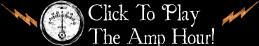Podcast: Play in new window | Download
Subscribe: Apple Podcasts | RSS
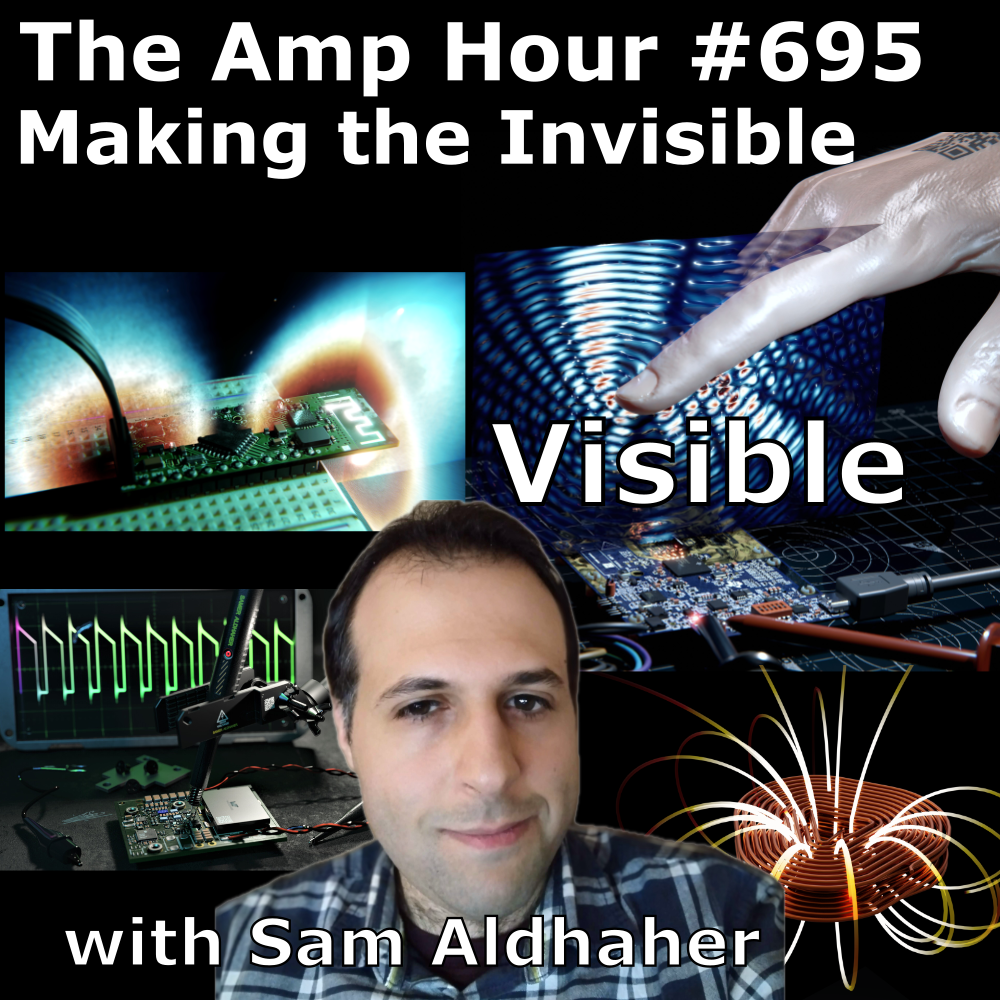
Welcome Sam Aldhaher, power engineer and 3D graphic artist!
- Sam has always been interested in art…and power engineering
- He primarily works in Blender and has been for 5-6 years
- Inputs and outputs
- Starting from Altium / KiCad for eCAD
- Blender doesn’t accept step files, it works with meshes like STL
- KiCad -> Blender is a good flow, as there are add-ons to import KiCad
- Making a good visulalization is all about lighting, materials
- Building library of models
- Modeling magnetic fields
- Research in wireless power
- openEMS vtk format
- The marjority of tooling is glued together with python
- ElectroMag Nodes – Sam‘s tool – $1
- Right hand rule
- Developing intuition
- Elmer finite element solver
- Past guest Katerina Galitskaya also visualized RF and talked about the differences of testingi n a chamber vs building a visualization
- FastHenry is inductance tool that was created in 80s at MIT for wirebonds. Didn’t have a visualization front end, like SPICE
- 3D whiteboard
- Using Blender to prototype and then taking it to other tools (CST, Ansys)
- Validating on the bench with an impedance analyzer
- Simulating power loss is difficult
- Quality factor
- “CAD is too perfect”
- Adding surface imperfections
- Node system is similar to simulink, adding blocks (Chris also thought this sounded like the effects in Davinci Resolve)
- Lighting
- Making the background dark means you don’t need to have far field details
- Tutorials
- Blender Guru – how to make a donut
- Sam’s video about how to draw components on a PCB in Blender
- Doing the same with Geometry nodes in Blender
- Ability to create things procedurally
- How to create ICs in Blender
- Using LLMs for python glue code
- What is a shader?
- HardOps tool, simplifies workflow (shuffle button)
- Visualizing an Inverted F antenna in Blender
- Remembering that videos are just still frames in order
- Electric fields propagating on the antenna itself
- Radiated electric fields (red and blue and black)
- OpenEMS generates GBs of data
- Blender geomtry goes out to OpenEMS so it’s geometrically linked
- What if it was a ceramic antenna instead of a metal inverted F?
- Simulating 60 GHz from a radar chipset
- Meshing – sample points in space
- simulating points in time
- Impacts of stubs / squares on microwaves
- Human Hand Interaction with 60GHz Electromagnetic waves
- SAR simulations – how much heat do you generate
- Simulating motor windings on a PCB
- The above was a collaboration with past guest Carl Bugeja
- When to switch from near field (electro) vs far field (openEMS)
- Calculating values with inductance calculator
- FastHenry tool on Github
- Sam’s work on artstation
- ZS smart watch
- Fast track if listeners want to get better at this art
- Learn blender – donut
- KiCad -> Blender reference
- Play with geometries nodes (ElectroMag Nodes, Fast Henry)
- Find Sam on social