Podcast: Play in new window | Download
Subscribe: Apple Podcasts | RSS
Welcome John Saunders of Saunders Machine Works and NYCCNC!
- Chris met John when he was doing a tour of mHub
- John was an early member of NYC Resistor
- Former guest Robert Feranec runs Fedevel academy
- Training on site (prices as stated in podcast, obviously subject to change)
- 2 day introduction $300
- 3 day hands-on $1175
- 2 day advanced
- They cover things like
- CAD (using Fusion360)
- CAM (using Fusion360)
- Workholding
- Wednesday widgets is a regular segment on NYCCNC
- Guerrilla guide to machining
- Pocket NC
- Daishin Seiki helmet video
- David2 mcad solidworks video comparison
- Clickspring
- OnShape
- Injection molding
- Morgan press
- Lego brick drafts
- eMachineShop
- Project Dreamcatcher by Autodesk
- Online tools for getting mechanical things made (by machining)
- John says a good starter project is: a vice handle
- NYCCNC has an Excel file feeds and speeds
- Former guest Claire (nee Clifford) Wolf started the OpenSCAD
- Scraping – precision surfaces
- They do electronics as well! This is a vibe bowl screw feeder controlled by an Arduino.
- John does a podcast along with John Grimsmo, called The Business of Machining
- Other mechanical podcasts
- Other YouTube channels that John follows for machining (aside from Clickspring, linked above)
- Want to try out Fusion360? Check out John’s getting started page.
- Want to meet up with John when he’s in Australia? He’ll be doing a Sydney meetup Tues March 13th
- Not announced at the time of recording, but John will be doing an “open house” at mHub in Chicago on September 9th. This will be the night before IMTS, also in Chicago.
It was great having John on to tell us about machining and mechanical concerns. While we normally focus on electronics on this show, it’s increasingly important to have a broad view of the product development cycle and the various processes required to get something created for the market. We think NYCCNC helps beginners get a footing in the field. Be sure to subscribe!
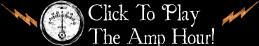

Chicago:
https://weather.com/weather/tenday/l/USIL0225:1:US
Phoenix:
https://weather.com/weather/tenday/l/USAZ0166:1:US
Phoenix does not look so bad by comparison.
Ha, I know 🙂
Phoenix ain’t bad. Was looking at some articles about solar yesterday, I’m guessing I’d be much better off playing with it out there than here too!
The southwest is the place go if you need sun or unobstructed view of the sky.
I just realized that the links are the current 10 day forecast. When it is 120F (50C) outside. The comparison results may change.
Great episode,
Thanks,
Wylie
At least in architectural circles, Rhino is the poster-child for parametric CAD, using the Grasshopper module. http://www.grasshopper3d.com/page/architecture-projects
Hello Dave,
long time viewer from Germany here (mechanical engineer).
You don´t need ANY(!) fancy parametric ord direct modelling 3D CAD-packages like Solidworks, Solidedge, Creo, Autodesk Inventor or their “cloudy” Autodesk Fusion 360 Alternative for simple frontplate milling for switches, Banana sockets, engraving etc..
Just get any simple Autocad-like “2D” CAD package (for example Turbocad) AND a simple book on drafting for mechanical engineering. These CAD packages also do 3D since the mid 1980s, but they are nowadays always called “2D” Software to differentiate them from the later generation (from 1995 onwards) of “true 3D” Modelers liike Solidworks, Solidedge and Autocad Inventor.
Then just draw your parts (frontplate & backplate with holes, mounting screws etc.) and send the Autocad .dxf file to the machine shop. Every machine shop on the planet can work with technical drawings in Autocad DXF format.
This is the fast “getting things done” solution for a few hundred or few thousands extruded cases.
If you want a good 3D-System for FREE (but with your data in the cloud), then get Design Spark mechanical from RS-Components, that would be ideal for your use case (electromechanical construction). Its 3D modeler is based on the wellknown direct modelling software SpaceClaim.
Another FREE “2D” option for a cheap aussie 🙂 is Draftsight by Dassault Systems (they also make the 3D Solidworks software and give out the 2D Version for free https://www.3ds.com/de/produkte-und-services/draftsight-cad-software/kostenloserdownload/)
A long comment, but i took the time as a thanks for your videos all over the years 🙂
Greeting from Germany!
That’s a good point, for many of the 2.5D parts that are being machined, 2D CAD will work pretty well. In my brief experience with machining, this is the 90% case of parts being made anyway. Complex curves are expensive to machine and difficult to get right. The only argument against that is 3D modeling for 3D printing, which is able to utilize those curves much easier.
Snap can mean different things depending on the type of software you’re using.
In PCB design it would be stupid to design the whole board with snap off but when using drawing tools like Adobe Illustrator you don’t need SNAP TO GRID on but you DO want objects to snap together and your line segments to snap to other lines automatically for the same reason as in PCB packages. You don’t want to constantly be zooming in to make sure things that are supposed to be connected truly ARE touching just like you want to know that a PCB trace is connected to via and not just so close that they look connected.
Hey guys:.
Checkout Alibre Design for MCAD. I am PCB designer who does occasion models and it is a good value. The went through a weird period when they were purchased by 3d systems but the original crew bought the company back. The team are really good guys who care about simple and effective CAD. I have access to Solidworks but find it does about 80 percent of the job at 10 percent of the price.